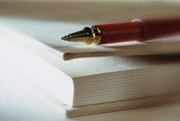AMDIS — USER GUIDE 操作说明(英文)资料详细
- 文件版本: V1.0
- 开发商: 本站原创
- 文件来源: 本地
- 界面语言: 简体中文
- 授权方式: 免费
- 运行平台: Win9X/Win2000/WinXP
U.S. Department of Commerce
Technology Administration
National Institute of Standards and Technology (NIST)
Standard Reference Data Program
Gaithersburg, MD 20899
The National Institute of Standards and Technology (NIST) uses its best efforts to deliver a high quality copy of the database and the associated software and to verify that the data contained therein have been selected on the basis of sound scientific judgment and that the software is functioning correctly. However, NIST makes no warranties to that effect and NIST shall not be liable for any damage that may result from errors or omissions in the database or its associated software.
Copyright 1977, 1978, 1980, 1982, 1987, 1988, 1990, 1992, 1997, 2000, 2004 copyright by the U.S. Secretary of Commerce on behalf of the United States of America. All rights reserved. No part of this database may be reproduced, stored in a retrieval system, or transmitted, in any form. or by any means, electronic, mechanical, photocopying, recording, or otherwise, without the prior written permission of the Standard Reference Data Program at NIST.
Table of Contents
AMDIS — USER GUIDE. i
1 Introduction. 1
1.1 The AMDIS Program.. 1
1.2 How to Use This User Guide. 1
1.3 Conventions Used in This User Guide. 2
1.4 An Overview of Automated GC/MS Identification by Steve Stein. 2
1.4.1 Background. 2
1.4.2 Previous Work. 3
1.4.3 Method. 3
1.4.4 References. 3
2 Getting Started. 5
2.1 Introduction. 5
2.2 Simultaneously Viewing AMDIS and its Help Window.. 5
2.3 Getting AMDIS into a Known State. 5
2.4 Confirm Window and Results Window Overview.. 6
2.5 Confirm Window Appearance. 6
2.5.1 Chromatogram Display. 9
2.5.2 Profile Display. 9
2.5.3 Information Lists. 10
2.5.4 Mass Spectral Display. 10
2.5.5 Changing the Display Range. 11
2.6 Results Window Appearance. 11
2.6.1 Control Panel 12
2.6.2 Information Lists. 12
2.6.3 Information Tabs. 13
2.7 Analysis Modes Overview.. 13
2.8 Analysis Mode - Simple. 13
2.8.1 Searching the NIST Database. 17
2.9 Analysis Mode - RI Calibration/Performance. 17
2.10 Analysis Mode - Use RI Calibration Data. 21
2.11 Analysis Mode - Use Internal Standards. 25
2.12 Analysis Mode - Use RI Calibr. Data + Internal Std. 28
2.13 Analysis Mode - Performance Check. 31
2.14 Recap. 35
3 AMDIS Confirm Window.. 36
3.1 Introduction. 36
3.2 Menu Bar 37
3.2.1 File Menu. 38
3.2.2 Analyze Menu. 45
3.2.3 Mode Menu. 54
3.2.4 View Menu. 55
3.2.5 Library Menu. 58
3.2.6 Options Menu. 59
3.2.7 Window Menu. 63
3.2.8 Help Menu. 64
3.3 Button Bar 64
3.3.1 Run. 64
3.3.2 Rescale. 64
3.3.3 Info. 65
3.3.4 Arrowheads. 65
3.3.5 Manual-On and Manual-Off 65
3.3.6 Deconv. 65
3.4 Data Displays. 65
3.4.1 Chromatogram Display. 66
3.4.2 Profile Display. 72
3.4.3 Information Lists. 74
3.4.4 Mass Spectral Display. 81
3.5 Display of Multiple Chromatograms. 88
3.5.1 Multiple Chromatograms in Independent Windows. 88
3.5.2 Two Chromatograms in One Window.. 89
4 AMDIS Results Window.. 90
4.1 Introduction. 90
4.2 Control Panel 91
4.2.1 Analyze. 92
4.2.2 Help. 92
4.2.3 Done. 92
4.2.4 Confirm.. 92
4.2.5 Print 93
4.2.6 Load Results. 93
4.3 Information Lists. 93
4.4 Information Tabs. 94
5 Auxiliary Information. 95
5.1 Introduction. 95
5.2 Library Tab. 96
5.3 Spectra Tab. 96
5.4 Settings Tab. 97
5.5 Standards Tab. 97
5.5.1 External Standard Mode. 97
5.5.2 Internal Standard Mode. 98
5.6 QA/QC Tab. 98
5.6.1 Results. 99
5.6.2 Performance. 100
5.7 S/N Tab. 101
5.7.1 Signal 101
5.7.2 Noise. 101
5.8 Options Tab. 102
6 Analysis. 103
6.1 Introduction. 103
6.2 Analysis Types. 103
6.2.1 Simple. 104
6.2.2 RI Calibration/Performance. 105
6.2.3 Use RI Calibration Data. 105
6.2.4 Use Internal Standards. 107
6.2.5 Use RI Calibr. Data + Internal Standards. 108
6.2.6 Performance Check. 109
6.3 Library Types. 110
6.4 Analysis Settings. 111
6.4.1 Identif. (Identification) Tab) 111
6.4.2 Instrument Tab. 113
6.4.3 Deconv. (Deconvolution) Tab. 114
6.4.4 Libraries. 115
6.4.5 Quality Control (QA/QC Tab) 115
6.4.6 A Note on RI Calibration/Performance Analysis. 116
7 Post Analysis Classification of Spectra. 117
7.1 Postprocess. 117
7.2 Structural Classifiers. 117
7.3 CW Classifier (Chemical Weapons Related Classifiers) 117
7.4 Spectral Similarity. 117
7.5 Compare Data Files. 117
7.6 Varmuza Classification References. 118
8 Library Development and Maintenance. 119
8.1 Introduction to Libraries. 119
8.2 Library Types. 119
8.3 Library Editors. 120
8.3.1 Build One Library. 120
8.3.2 Library Transfer 120
8.4 Library Window Functions. 121
8.4.1 Library Information and Display Options. 121
8.4.2 Editing Options. 121
8.4.3 Other Options. 121
8.5 Compound and Spectra Editors. 122
8.5.1 Compound Information Editor 122
8.5.2 Spectrum Editor 123
8.6 Setting up Calibration Files for Use with AMDIS. 124
8.6.1 Create Calibration Library from a Data File. 124
8.6.2 Create Library from NIST MS Database. 125
8.7 Using the Performance Log Feature. 125
8.8 Viewing the Library or Calibration. 126
8.9 Format of Mass Spectral Transfer (MSP) Files. 126
9 Batch Jobs. 128
9.1 Create and Run Job. 128
9.2 Show Results of Last Job. 128
10 Manual Deconvolution. 129
10.1 Overview of Manual Deconvolution. 129
10.2 Background Subtraction. 129
10.3 Manual Deconvolution. 130
11 How Do I … ?. 131
11.1 System Setup. 131
11.1.1 How Do I Change the Settings for An Analysis?. 131
11.1.2 How Do I Find Out What Settings Were Used for the Current Analysis?. 131
11.2 Data Analysis. 131
11.2.1 Analysis Without Retention Index Data (Simple Analysis) 131
11.2.2 Analysis With Retention Index Data. 131
11.2.3 How Do I Examine an Old Analysis?. 131
11.2.4 How Do I Use Data for Calibration and Performance Monitoring. 132
11.2.5 How Do I Search the NIST Database with a Component?. 132
11.3 Library Maintenance. 132
11.3.1 How Do I Add Spectra to a Library?. 132
11.3.2 How Do I Delete Spectra From a Library?. 132
11.3.3 How Do I Edit Spectra or Compound Information in a Library?. 132
11.4 Display Modification. 133
11.4.1 How Do I Expand (Zoom) a Plot?. 133
11.4.2 How Do I Switch Between Log and Linear Axis?. 133
11.4.3 How Do I Change Colors and Weight of Lines?. 133
11.4.4 How Do I Find the Exact Position of a Peak?. 133
11.4.5 How Do I Show Components on a Plot?. 133
11.4.6 How Do I Change the Data that is Shown or Printed About a Component?. 133
12 Varmuza Compound Classification Analysis. 134
13 Glossary. 144
14 File Formats. 145
14.1 CAL File. 145
14.2 Report File. 145
15 Contacts. 146
15.1 Technical 146
15.2 Business. 146
下载提示:
1.您还没有登录,只有登录后才可以下载此资源, ,
2.如果您还没有注册,请
3.下载不减少用户积分。
本地下载链接
- 下载地址:AMDIS — USER GUIDE 操作说明(英文)资料详细 您还没有登录,不能下载此内容,请 ,如果您还没有注册,请
TAG:
标题搜索
日历
|
|||||||||
| 日 | 一 | 二 | 三 | 四 | 五 | 六 | |||
| 1 | 2 | 3 | 4 | 5 | 6 | ||||
| 7 | 8 | 9 | 10 | 11 | 12 | 13 | |||
| 14 | 15 | 16 | 17 | 18 | 19 | 20 | |||
| 21 | 22 | 23 | 24 | 25 | 26 | 27 | |||
| 28 | 29 | 30 | |||||||
我的存档
数据统计
- 访问量: 20762
- 日志数: 61
- 文件数: 57
- 建立时间: 2007-10-29
- 更新时间: 2012-03-26