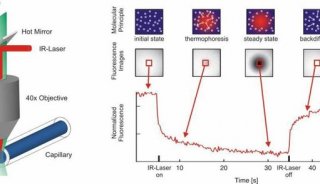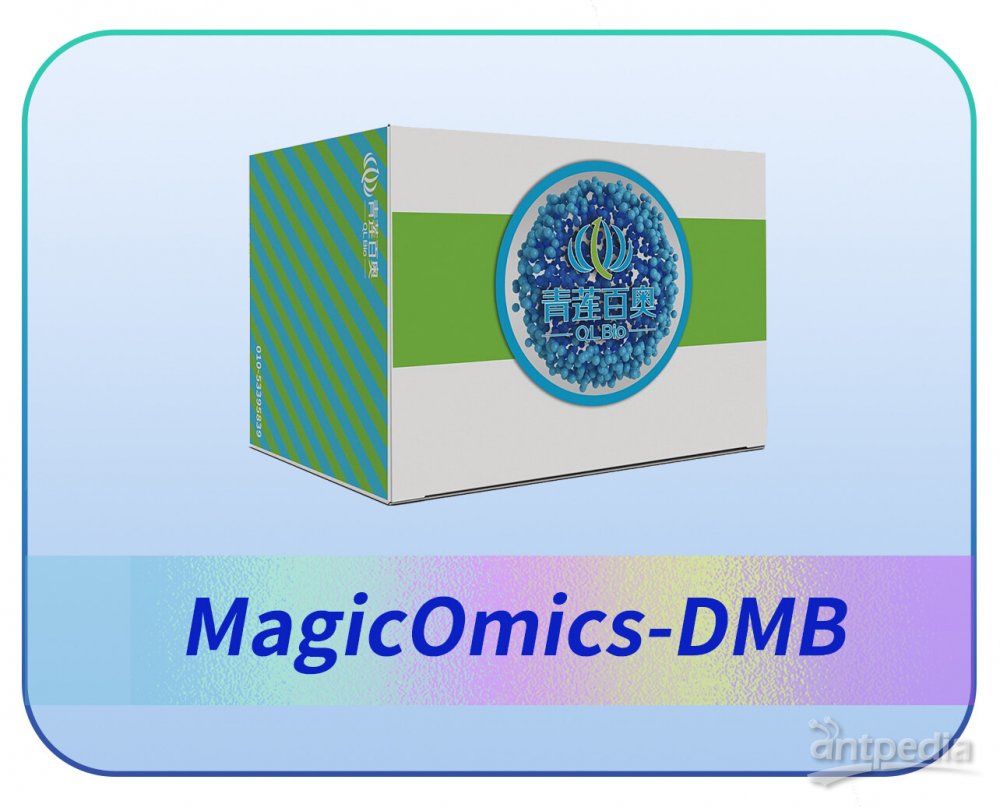一篇文章带你了解CSS3 背景知识(一)
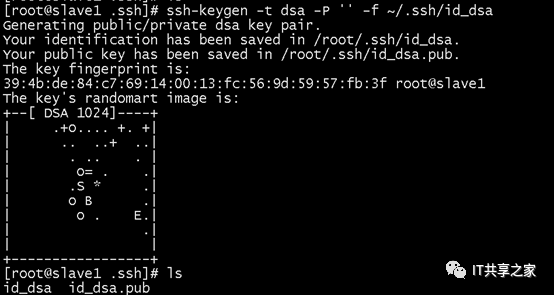
CSS3中包含几个新的背景属性,提供更大背景元素控制。
一、浏览器支持
表中的数字指定完全支持该属性的第一个浏览器版本。
数字后面的 -webkit- 或者 -moz- 使用时需要指定前缀。
属性ChromeFirefoxSafariOperaIEbackground-image (多背景)4.09.03.63.111.5background-size4.0 1.0 -webkit-9.04.0 3.6 -moz-4.1 3.0 -webkit-10.5 10.0background-origin1.09.04.03.010.5background-clip4.09.04.03.010.5二、CSS3 多背景
CSS3允许你为一个元素添加多个背景图像, 通过使用 background-image 属性.不同的背景图像用逗号隔开,图像叠加在一起,
例:有两个背景图像,第一图像是背景图(在右下角)和第二图像是一个GIF动图(在左上角)。
代码如下:
<!DOCTYPE HTML><meta charset="utf-8"><title>项目</title><head><style> #example1 {
background-image: url(img/fy_indexBg.jpg), url(img/17I_hd.mp4.gif);
background-position: right bottom, left top; background-repeat:
no-repeat, repeat;}</style></head><html>
<body> <div id="example1">
<h1>Lorem Ipsum Dolor</h1> <p>Lorem ipsum dolor sit amet,
consectetuer adipiscing elit, sed diam nonummy nibh euismod tincidunt ut
laoreet dolore magna aliquam erat volutpat.</p> <p>Ut wisi enim ad
minim veniam, quis nostrud exerci tation ullamcorper suscipit lobortis
nisl ut aliquip ex ea commodo consequat.</p> </div></body>
</html>
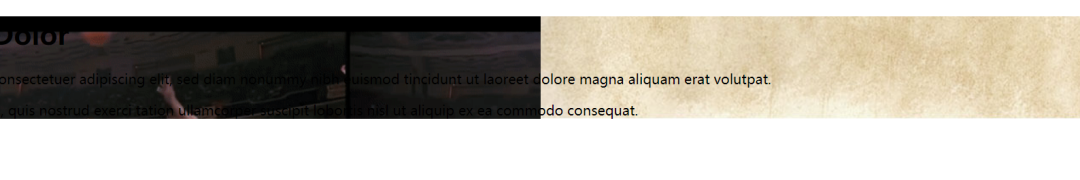
可以使用单独的背景属性(如上所示)或背景简写属性指定多个背景图像。
下面的例子使用了背景速记
(上面的例子,有相同的结果)
#example1 { background: url(img_flwr.gif) right bottom no-repeat, url(paper.gif) left top repeat;}1. CSS3 背景尺寸
CSS3 background-size 属性允许你指定背景图像的尺寸.
在CSS3之前的背景图像大小是图像的实际大小。CSS3允许我们使用背景图像在不同的上下文中。
size可以指定长度、百分比,或通过使用一个关键词: contain 或者 cover.
示例:图片背景图像比原图像小得多(以像素为单位):
代码如下:
<!DOCTYPE
html><html lang="en"><head> <meta charset="UTF-8"> <title>项目</title>
<style> #example1 { border: 1px solid black;
background:url(img_flwr.gif); background-repeat: no-repeat;
padding:15px; }
#example2 { border: 1px solid black;
background:url(img_flwr.gif); background-size: 100px 80px;
background-repeat: no-repeat; padding:15px;
}</style></head><body>
<p>原背景:</p> <div id="example1">
<h2>Lorem Ipsum Dolor</h2> <p>Lorem ipsum dolor sit amet,
consectetuer adipiscing elit, sed diam nonummy nibh euismod tincidunt ut
laoreet dolore magna aliquam erat volutpat.</p> <p>Ut wisi enim ad
minim veniam, quis nostrud exerci tation ullamcorper suscipit lobortis
nisl ut aliquip ex ea commodo consequat.</p> </div>
<p>缩放背景图:</p>
<div id="example2"> <h2>Lorem Ipsum Dolor</h2> <p>Lorem ipsum
dolor sit amet, consectetuer adipiscing elit, sed diam nonummy nibh
euismod tincidunt ut laoreet dolore magna aliquam erat volutpat.</p>
<p>Ut wisi enim ad minim veniam, quis nostrud exerci tation ullamcorper
suscipit lobortis nisl ut aliquip ex ea commodo consequat.</p> </div>
</body></html>
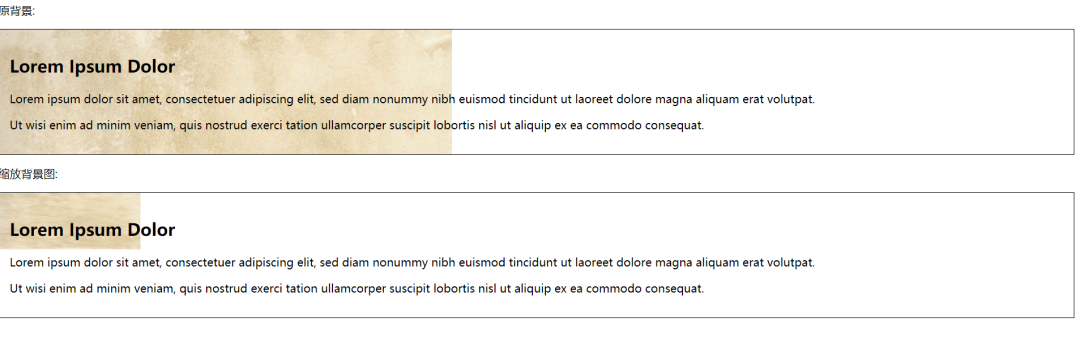
background-size 属性两个可能值是:contain 和 cover.
含有关键词尺度的背景图像尽可能大的(但它的宽度和高度必须在内容区域)。因此,根据背景图像的比例和背景区的定位,有可能不被背景图像覆盖。
cover 关键词缩放背景图像,内容区域完全覆盖了背景图像(它的宽度和高度等于或超过该范围的内容)。因此,背景图像的某些部分可能不在背景区的定位是可见的。
下面的示例演示了使用contain和cover:
#div1 { background: url(img_flower.jpg); background-size: contain; background-repeat: no-repeat;}#div2 { background: url(img_flower.jpg); background-size: cover; background-repeat: no-repeat;}